
I don’t know about you guys, but I lose my iPhone so frequently my husband says he’s going to get one of those neck ribbons, like they use for children, to hang it around my neck. I always respond that I’d then lose both the ribbon and the phone. It happens so frequently I think my phone actually hides from me. The worse part is that unless you have a landline available or another phone, you can’t call yourself to find it. Even then, if you have it on silent mode you still won’t have any help, unless it’s in your pocket. I’ve had that happen too.
I found this great hack that works like a charm if you have access to a computer or another method of accessing online information. Within seconds of finishing the last step I had my phone in my hand and was walking out the door. Finally. If you’re like me, going anywhere without my phone is traumatic and it never fails I’m normally running late and now, not only is trying to find my phone making me later, I can’t even make a call to let the other party know I’m running late. This works for both iPhones and Android phones.
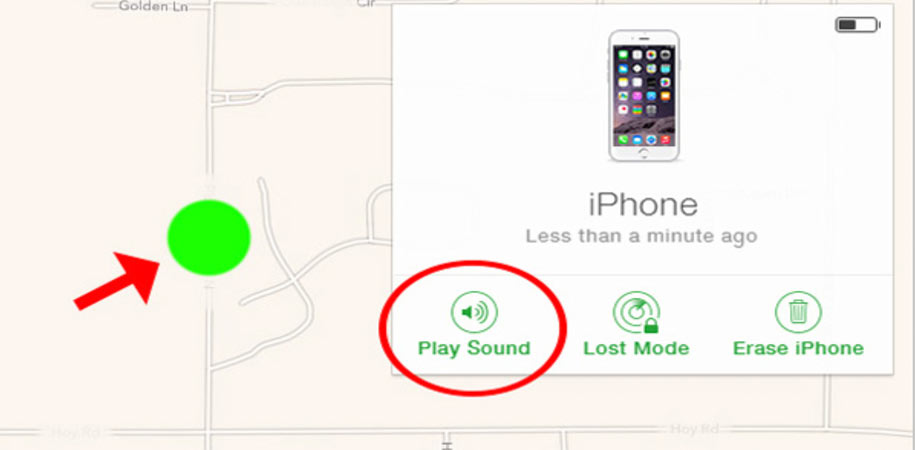
How To Do it:
- Visit iCloud.com and login with your Apple ID. if you’re using an Android phone, go to Google Device Manager.
- Choose “Find my iPhone” and the service will locate your device.
- Select your phone on the map, and click the (i) button.
- Choose the “Play Sound” option. This will force your phone to keep making a noise (even if it’s on silent) until you unlock it.
- Now that it’s making sounds, go find your phone!
Please note that the sound the phone makes can be quite a bit louder than you expect. So be mindful of sleeping babies and pets!
